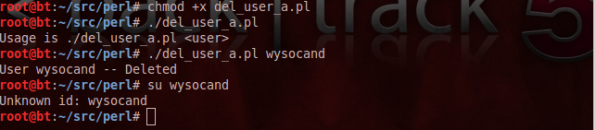How To Completely Remove User Account In Unix (Linux)
How do I remove a user’s access from my server? How do I delete a user account under Linux operating systems?
You need to use the userdel command to delete a user account and related files from user account or use this perl script:
/#!/usr/bin/perl
use strict;
use warnings;
use Fcntl ':flock'; # import LOCK_* constants
if ($#ARGV != 0) {
print STDERR "Usage is $0 <user>\n";
exit (8);
}
my $user = $ARGV[0];
sub edit_file($)
{
my $file = shift;
open IN_FILE, "<$file" or
die("Could not open $file for input");
open OUT_FILE, ">$file.new" or
die("Could not open $file.new for output");
while (1) {
my $line = <IN_FILE>;
if (not defined($line)) {
last;
}
if ($line =~ /^$user/) {
next;
}
print OUT_FILE $line;
}
close (IN_FILE);
close (OUT_FILE);
unlink("$file.bak");
rename("$file", "$file.bak");
rename("$file.new", $file);
}
my @info = getpwnam($user);
if (@info == -1) {
die("No such user $user");
}
open PW_FILE, "</etc/passwd" or
die("Could not read /etc/passwd");
# Lock the file for the duration of the program
flock PW_FILE, LOCK_EX;
edit_file("/etc/group");
edit_file("/etc/shadow");
if ($info[7] eq "/home/$user") {
system("rm -rf /home/$user");
} else {
print "User has a non-standard home directory.\n";
print "Please remove manually.\n";
print "Directory = $info[7]\n";
}
print "User $user -- Deleted\n";
edit_file("/etc/passwd");
flock(PW_FILE,LOCK_UN);
close(PW_FILE);</p>
This script must be run as root user.
Running the script
root@bt:~/src/perl# ./del_user_a.pl Usage is ./del_user_a.pl <user> root@bt:~/src/perl# ./del_user_a.pl wysocand
Source:
- Userdel -http://linux.die.net/man/8/userdel
- Userdel – http://linuxers.org/howto/how-add-remove-user-accounts-linux
- Perl for System Administration – http://www.unix.org.ua/orelly/perl/sysadmin/index.htm
Kategorie:Back Track 5, Perl
BackTrack 5, Perl
Komentarze (0)
Trackbacks (0)
Dodaj komentarz
Trackback