How To Automatically Create User Accounts in Unix ( Linux )
The simplest way to automatically add a new user to your system is to do run a Perl script like this:
#!/usr/bin/perl
use strict;
use warnings;
use Fcntl ':flock'; # import LOCK_* constants
# The file we are going to change (Testing on Back Track 5R2)
my $pw_file = "/etc/passwd";
my $group_file = "/etc/group";
my $shadow_file = "/etc/shadow";
# Login name
my $login; # Login name
print "Login: ";
$login = <STDIN>;
chomp($login);
if ($login !~ /[A-Z_a-z0-9]+/) {
die("No login specified");
}
open PW_FILE, "<$pw_file" or die("Could not read $pw_file");
# Lock the file for the duration of the program
flock PW_FILE, LOCK_EX;
# Check login info.
my $check_uid = getpwnam($login);
if (defined($check_uid)) {
print "$login already exists\n";
exit (8);
}
# Find the highest UID. We'll be that +1
my @pw_info = <PW_FILE>;
my $uid = 0; # UID for the user
# Find biggest user
foreach my $cur_pw (@pw_info) {
my @fields = split /:/, $cur_pw;
if ($fields[2] > 60000) {
next;
}
if ($fields[2] > $uid) {
$uid = $fields[2];
}
}
$uid++;
# Each user get his own group.
my $gid = $uid;
# Default home dir.
my $home_dir = "/home/$login";
print "Full Name: "; # Get user full name
my $full_name = <STDIN>;
chomp($full_name);
my $shell = ""; # Get user shell to use
while (! -f $shell) {
print "Shell: ";
$shell = <STDIN>;
chomp($shell);
}
print "Setting up account for: $login [$full_name]\n";
open PW_FILE, ">>$pw_file" or
die("Could not append to $pw_file");
print PW_FILE
"${login}:x:${uid}:${gid}:${full_name}:${home_dir}:$shell\n";
open GROUP_FILE, ">>$group_file" or
die("Could not append to $group_file");
print GROUP_FILE "${login}:x:${gid}:$login\n";
close GROUP_FILE;
open SHADOW, ">>$shadow_file" or
die("Could not append to $shadow_file");
print SHADOW "${login}:*:11647:0:99999:7:::\n";
close SHADOW;
# Create the home directory
mkdir($home_dir);
chmod(0755, $home_dir);
system("cp -R /etc/skel/.[a-zA-Z]* $home_dir");
system("find $home_dir -print ".
"-exec chown ${login}:${login} {} \\;");
# Set the password for the user
print "Setting password\n";
system("passwd $login");
flock(PW_FILE,LOCK_UN);
close(PW_FILE);
How It Work:
- Lock the /etc/passwd file
- Get the user name
- Lock the password file
- Make sure the user doesn’t exist
- Genarate a user ID for the new user
- Create an entry in /etc/passwd
- Create an entry in /etc/shadow
- Create an entry in /etc/groups
- Create the user home directory
- Set the initial password for new user
- Unlock the /etc/passwd file
Example on BackTrack Linux:
And:
Source:
1.Perl for System Administration.http://docstore.mik.ua/orelly/perl/sysadmin/index.htm
Kategorie:Back Track 5, Perl
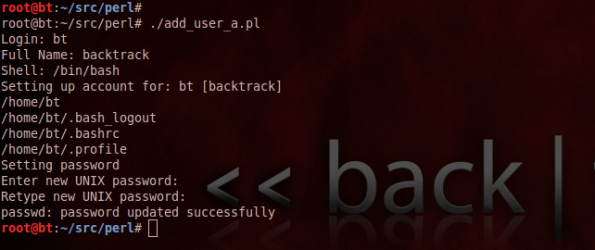
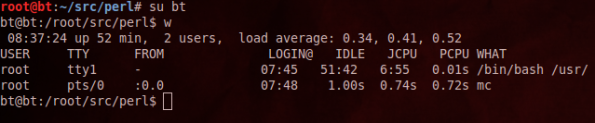
I forgot added !
This is very important.
Before runing this script – please create your copy of this file:
/etc/passwd
/etc/shadow
/etc/group